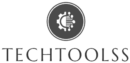Would you like to create your website using the theme Astra? You should know when you install the theme Astra there is no demo data. It will be your blog page as your home page. Here I will explain how to install DEMO data in your Astra theme.
First, Install the plugin “Starter Templates” to Install DEMO data in the Astra theme.
Click on “Add New” under the plugins option (it is on the left-hand side, below the Appearance)
Now search the word “Starter Templates” as in the below image.
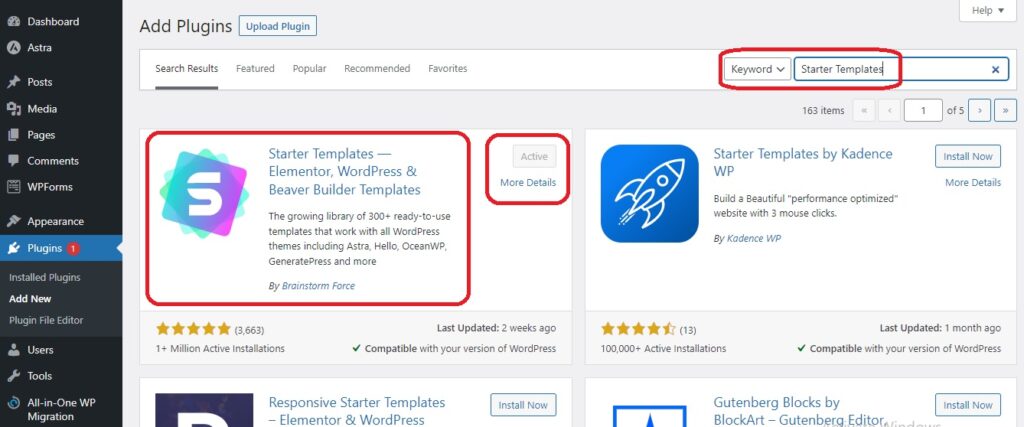
Click on “Install Now” to install this plugin then click on “Activate”
Now click on “Installed Plugins” to come back to see all plugins.
You will find the “Starter Templates” plugin there, click on “See Library” as in the below image.
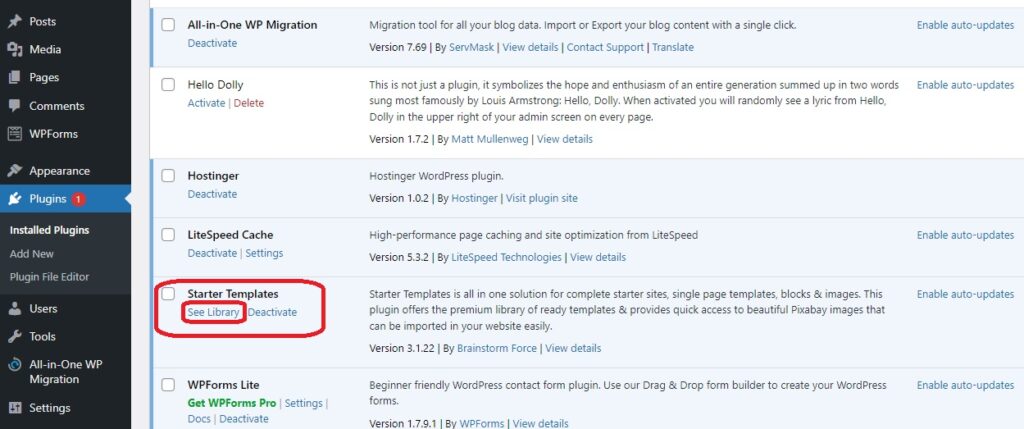
There you will find a button “Build Your Website Now“. Click on it.
Now there are 3 options to choose from to build/create your website or landing page. Options are Block Editor, Elementor and Beaver Builder. I will go with Elementor. See as below image.
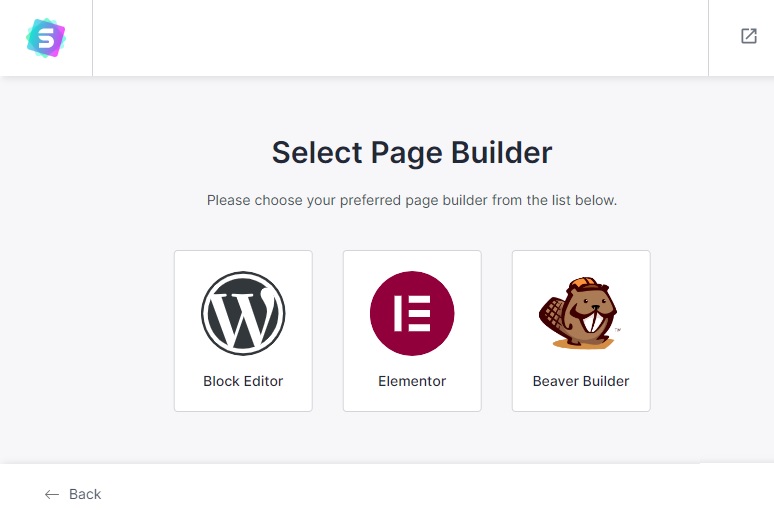
There are so many designs of pages to choose from. Some are premium and some are free. You have to select a theme or page or design of a page as your business requirements.
After selecting a theme for your website, there will be an option to choose your business’s logo for your website. You can upload it here and then save or you can skip it here (you will find to upload your business logo in your theme’s menu option Customise under Appearance).

After saving or skipping, you will find a small form as below image. Submit your details
Install plugins “Starter Templates” to Install DEMO data in Astra theme