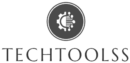Get the mail from ‘WP Form’ using ‘WP Mail SMTP’
Install & activate plugin ‘WP Mail SMTP‘ in your wordpress siteClick on setting of this plugin From mailer Option:Choose Google\Gmail Now it will ask you to put ‘Client ID‘ and ‘Client Secret‘ (as below image) Open this link https://console.cloud.google.com/welcome to generate ‘Client ID’ and ‘Client Secret‘.Now login with gmail id from which you will receive […]
Get the mail from ‘WP Form’ using ‘WP Mail SMTP’ Read More »