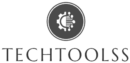Is your website created in the WP Bakery Edile theme? It is showing white space & title text in the header. Like the below image. You want to hide the title text and remove space from the top.

Login to your website and click on pages. You will find all your pages here.
Click on the edit button of the page where you are facing the issue.
Now click on the ‘Classic Mode‘ of your website/page. Here you see your website in code language.
At the bottom, you will find a setting to update Title and Margin Top/Bottom under ‘ND Options Page’.
Now you can choose ‘Hide Title‘ under the Title setting and ‘Remove Space‘ under Margin Top/Bottom setting. Then click on the button ‘Update’. See the image below.
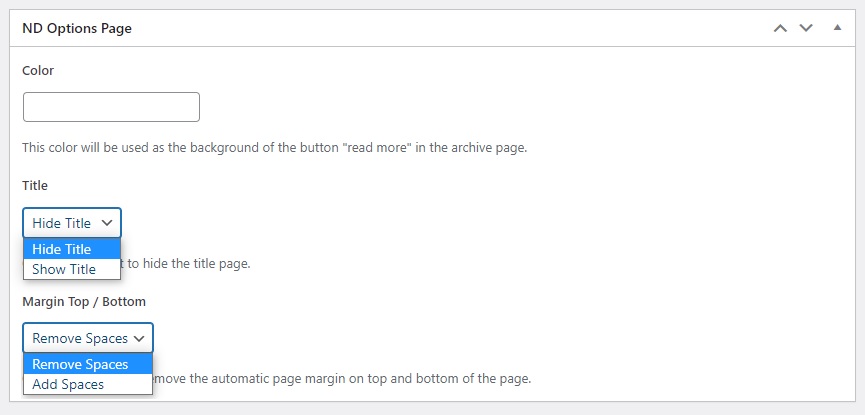
Now open your website and refresh it? All the issues are resolved and the website header is covered by a slider or cover image as your wish.